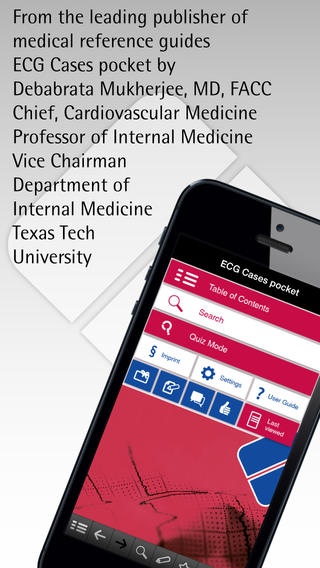ECG Cases pocket 1.1
Continue to app
Paid Version
Publisher Description
The ECG Cases pocket app provides 60 examples of common clinical problems encountered in the wards, emergency room, or outpatient setting to enable the clinician to quickly and accurately recognize ECG morphologies that will guide further patient management. App includes: -Quiz mode with practice ECGs on which to test your knowledge and gain confidence while interpreting 12 lead ECGs in clinical settings -Each example contains a brief clinical history, pertinent physical examination findings and a specific 12-lead ECG -Detailed answers concentrate on the clinical interpretation of the results and give recommendations for appropriate management - Major ECG diagnoses are identified by the American Board of Internal Medicine (ABIM) code Additional app features: - Indexed search - iCloud backup - Optimized for iPhone 5 and iOS 7 For residents, physicians, nurses, medical students, and all other health care professionals.
Requires iOS 7.0 or later. Compatible with iPhone, iPad, and iPod touch.
About ECG Cases pocket
ECG Cases pocket is a paid app for iOS published in the Health & Nutrition list of apps, part of Home & Hobby.
The company that develops ECG Cases pocket is Borm Bruckmeier Publishing LLC. The latest version released by its developer is 1.1.
To install ECG Cases pocket on your iOS device, just click the green Continue To App button above to start the installation process. The app is listed on our website since 2014-01-08 and was downloaded 11 times. We have already checked if the download link is safe, however for your own protection we recommend that you scan the downloaded app with your antivirus. Your antivirus may detect the ECG Cases pocket as malware if the download link is broken.
How to install ECG Cases pocket on your iOS device:
- Click on the Continue To App button on our website. This will redirect you to the App Store.
- Once the ECG Cases pocket is shown in the iTunes listing of your iOS device, you can start its download and installation. Tap on the GET button to the right of the app to start downloading it.
- If you are not logged-in the iOS appstore app, you'll be prompted for your your Apple ID and/or password.
- After ECG Cases pocket is downloaded, you'll see an INSTALL button to the right. Tap on it to start the actual installation of the iOS app.
- Once installation is finished you can tap on the OPEN button to start it. Its icon will also be added to your device home screen.